In this quick tutorial, I'll explain how to take a screen shot as well as detail a few of its uses.
I. What is a Screen Shot?A screen shot is, in short, a picture of your screen. It can be used as a presentation or act as a guideline for a path route to take. Screen shots can also be used to authenticate something such as an image or post.
II. How do I do a Screen Shot?First of all, you need some sort of image software ( MS paint should prove more than sufficiant Wink)
The next step is to find the right key to press on your keyboard. Indeed, there's a button which when you press it will instantly copy your screen (as an image) into your clipboard. The letters are Prt Scr - or on some keyboards Prt Sc. In any case it should be located here:
![[GUIDE] How to take a screenshot Prints10](https://i.servimg.com/u/f42/11/52/70/02/prints10.png)
Now, on your image software you paste what is on your clipboard.
Once this is done, you'll need to save it and have it hosted somewhere (ex: Serivmg or Imageshack)
Now that that's done, you'll be wanting to take the Thumbnail version (a clickable one is preferable) and there you go Smile
III. One last little thingSay you were to do a Forum Overview for instance. You'll quickly notice that one screen isn't enough to see the whole forum...
What I advise doing, rather than making many different screens, is to merge them all into a big one. You can always simply retouch the image to keep only the necessary (the forum) and wipe out the rest (elements of your screen), and add the next part underneath Wink
If you are using Firefox you can also use this add-on to capture the whole page of any site you are viewing.
III. b) For Users of Windows VistaOpen "Snipping Tool" Screenshotting
Another way to take a screenshot is to Navigate in your Start menu, and find the accessory named "Snipping Tool" :
Navigate to your Start menu >
All Programs tab >
Accessories >
Click on Snipping Tool.
Using "Snipping Tool"
Once you have your Snipping Tool activated, your screen sppear a fadish white.
To screenshot a selected section on your computer screen, just simply drag your cursor over the selected area you want screenshotted. Once you let go of your cursor, there is then a pop up preview of the selected are you dragged your cursor over. To save your select screenshot image, Navigate :
File >> Save As >> *Name the selected image